Upon enrollment, you will receive an email invite (from invites@microsoft.com) to register in the Noorda-COM system. Watch the videos below to know what to expect and how to register your unique email address. (The registration process will vary according to the email host that you use.)
If you see a company logo on your screen…
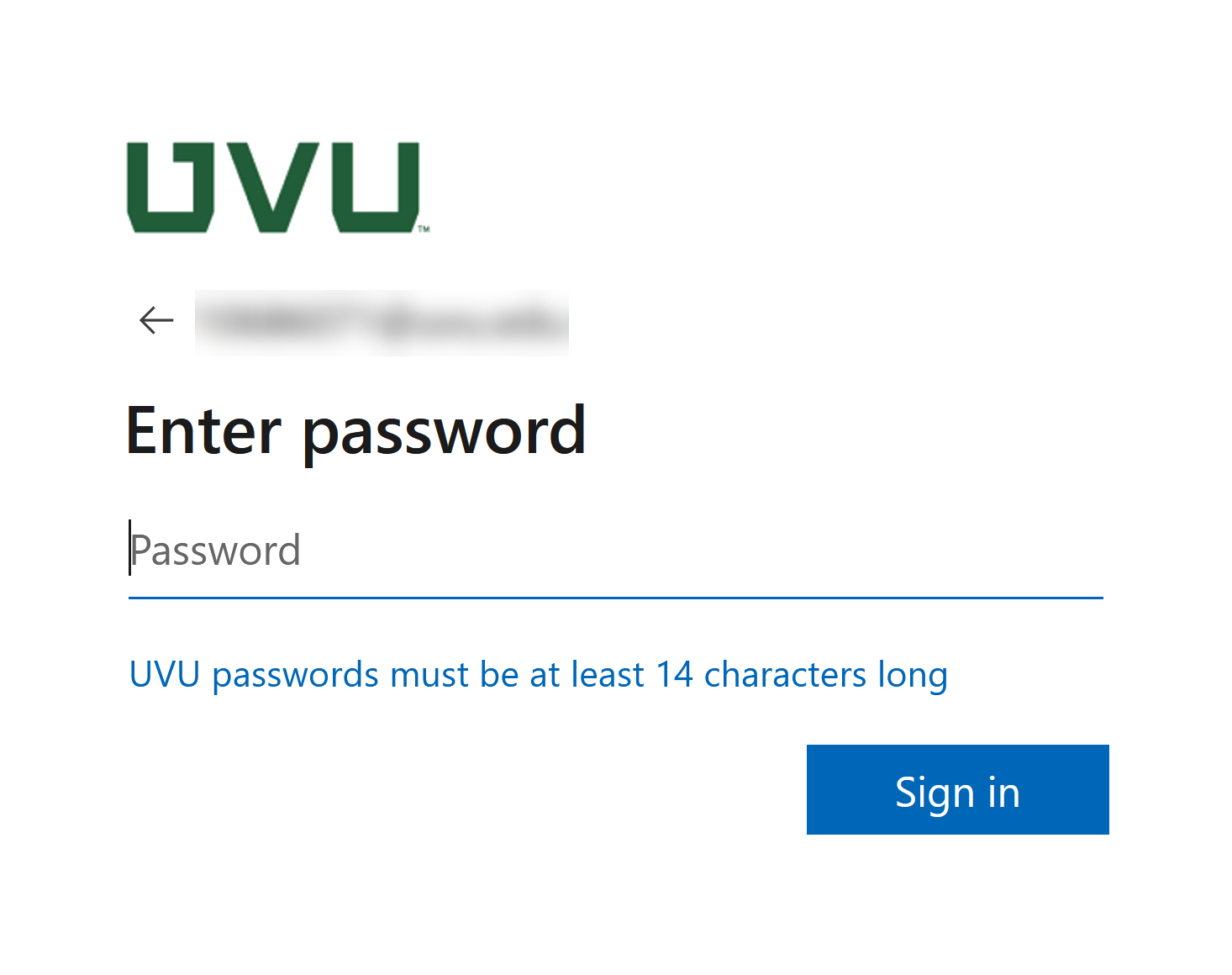
…then watch this video for sign up instructions!
If you see the Microsoft logo on your screen…
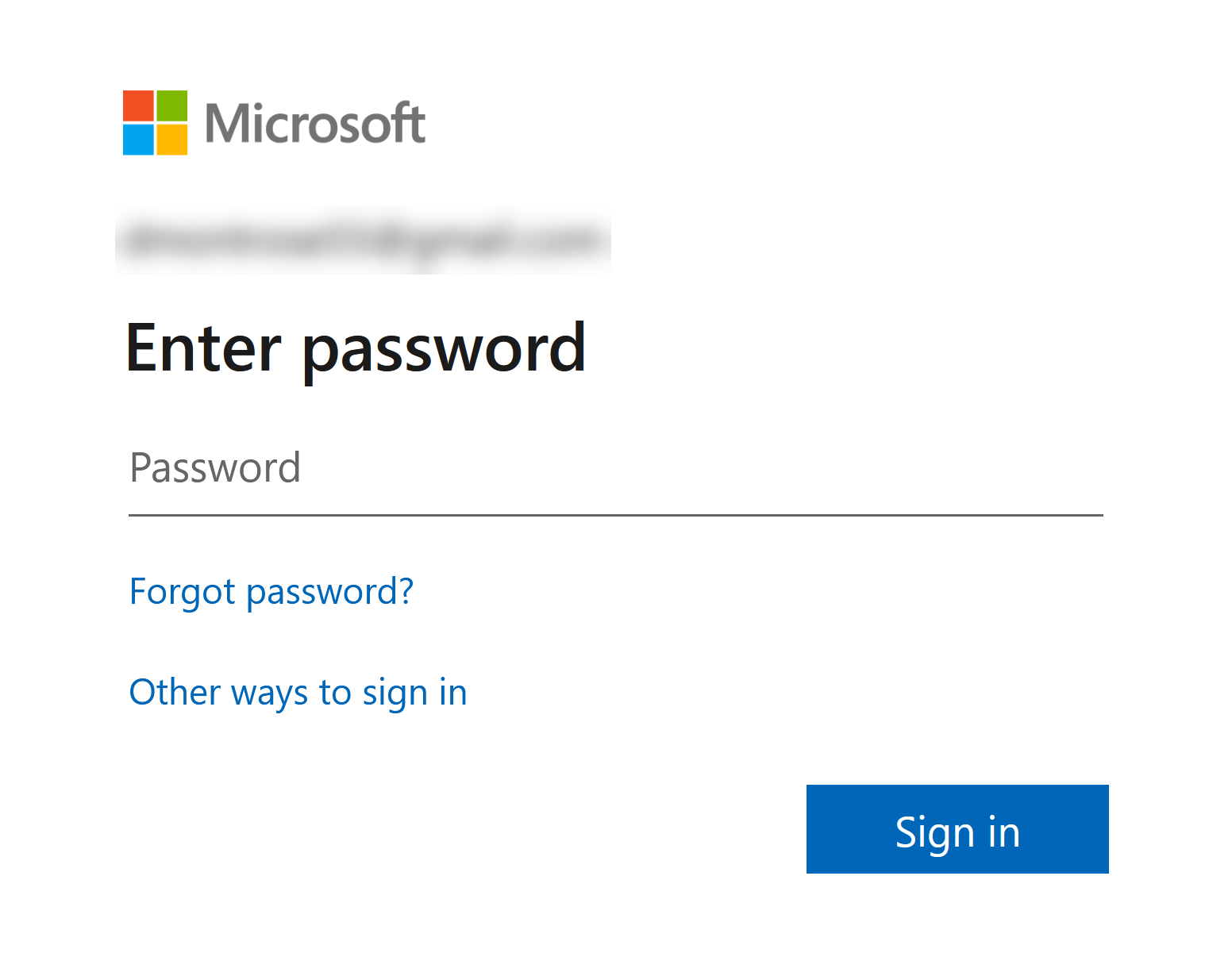
…then watch this video for sign up instructions!
If you see the Noorda logo on your screen…
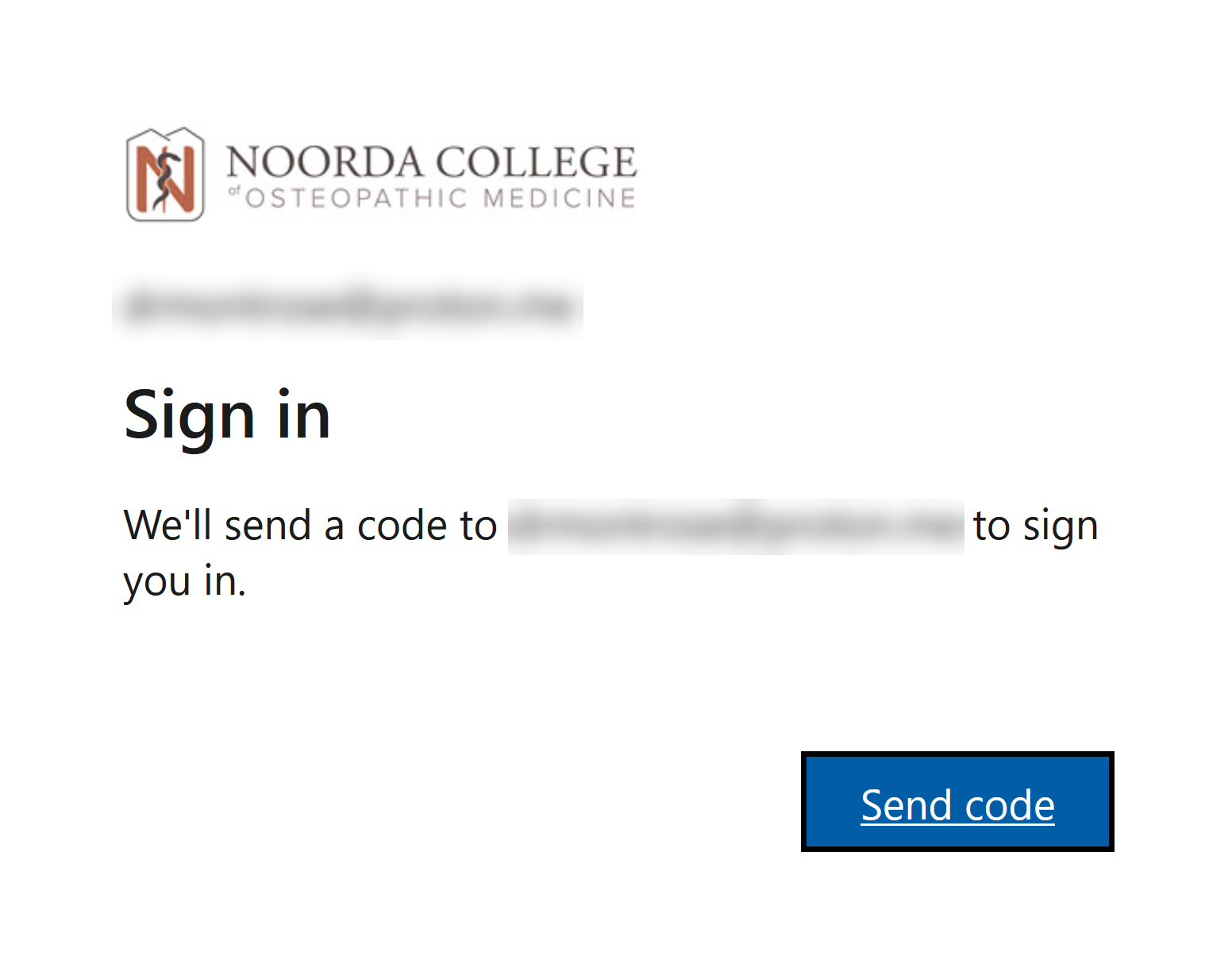
…then watch this video for sign up instructions!
Once you’ve gone through the steps to accept your invitation in your respective video, click the button below to access the Noorda-COM Clinical Preceptor Site. Please make sure to bookmark the site as you’ll need it to access our library resources, training videos, payment setup, and other information.