Noorda-COM has an emergency notification system (ENS) to keep campus safe and informed. This system quickly provides faculty, students, and staff with critical information during a variety of situations, such as severe weather, unexpected road closures, active threat situations, and evacuations of buildings. (Information is distributed through several channels–phone calls, email addresses, texts–that you must specify in your member portal.)
Noorda-COM’s ENS is powered by Everbridge. We highly recommend that you download the Everbridge app. This mobile app (on Google Play and the Apple Store) is not required for you to receive emergency notifications but will make the notification process smoother, in the event of an emergency.
Please follow the steps below to ensure that you are receiving emergency notifications through your preferred contact methods. Reach out to Security Services with any questions.
Access your Portal
You will receive time-sensitive messages through channels that you specify in your member portal. When entering the portal below, sign in with the SSO option.
Need Help?
Want to see what the Everbridge app looks like? Need help changing your channel preferences? Watch our how-to videos below or contact Security Services.